Dev Log 1
For the first build of Card Crash I wanted to focus on getting the board, and simple attack interactions done. I chose to use Unity for the game because I find it easier to work worth when making a 2d game than unreal engine.
So the first thing that I did was get the board done which I decided on a 7x7 board but I am able to increase it later if i feel like it is necessary.
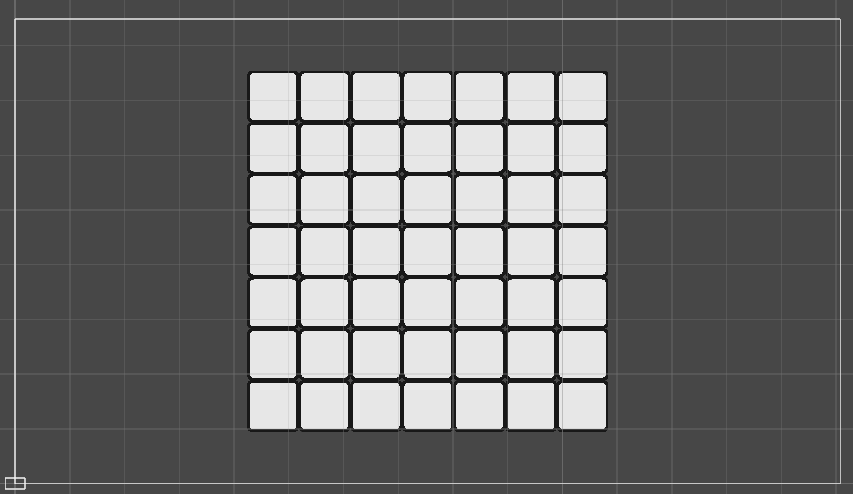
The next thing I added was the cards that the would have in their hand, since they would need the cards in order to move and attack.
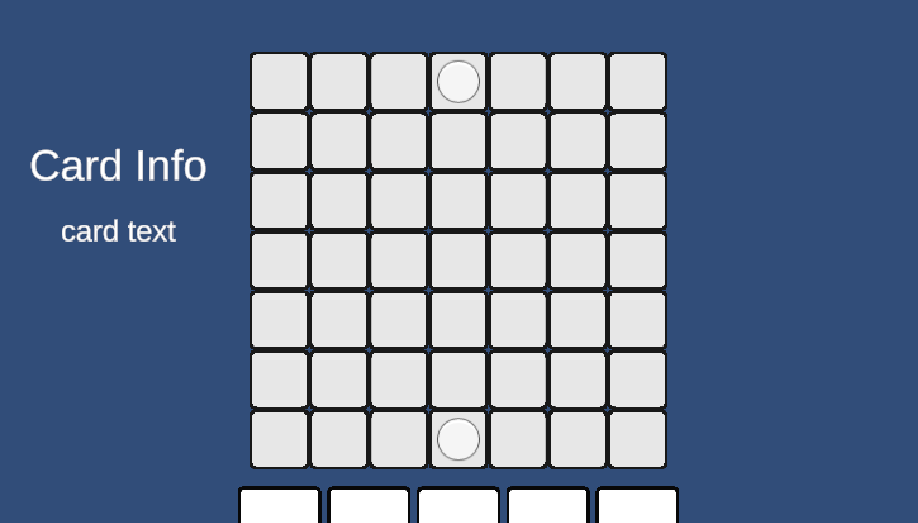
I also added a player and opponent object so I have something to reference later on when I add in the movement and attack functions. I also added text to the side to be used to display what the card that the mouse is currently hovering over does.
Then I started to add movement and attack functionality when you click on a card in the hand.
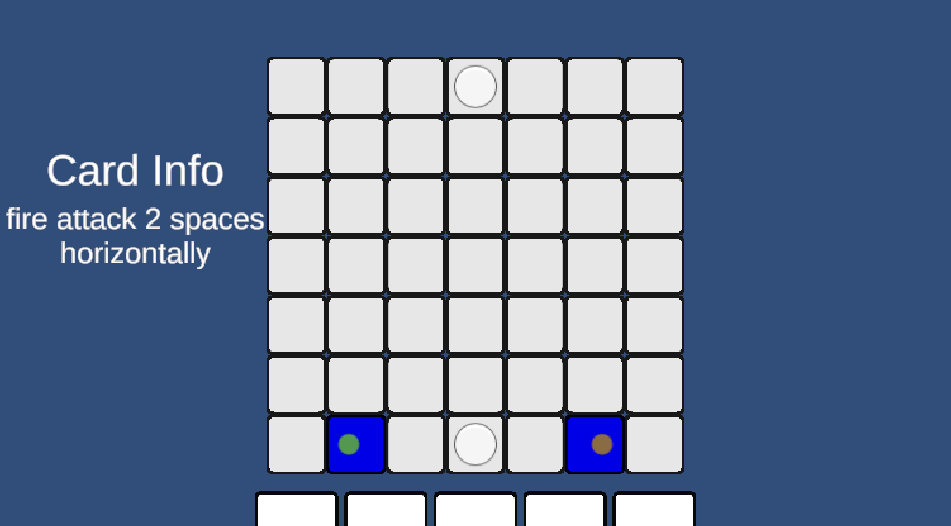
I also made sure to change the color of the square that would be an active target for the attack/movement so the player knows what they are able to attack/move towards. Right now the differently colored circles are just for me and would later be made invisible so the player would only see the square change color.
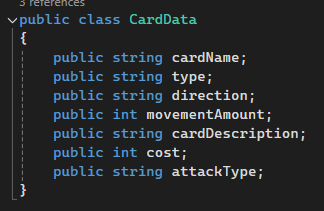
Right now all data for the cards that I would need are contained in a class which I am able to easily access and edit if I feel to later on. Since all cards in the game are contained in a list, adding new cards or editing old ones is really easy since all I need to do is go to the list in the unity editor and edit it there. There is no coding that needs to be done to make new cards of a pre existing type (movement or attack type). This also makes it easy to balance cards later on since I am able to easily edit the individual values of each card, which was one of the pieces of feedback that I had received.
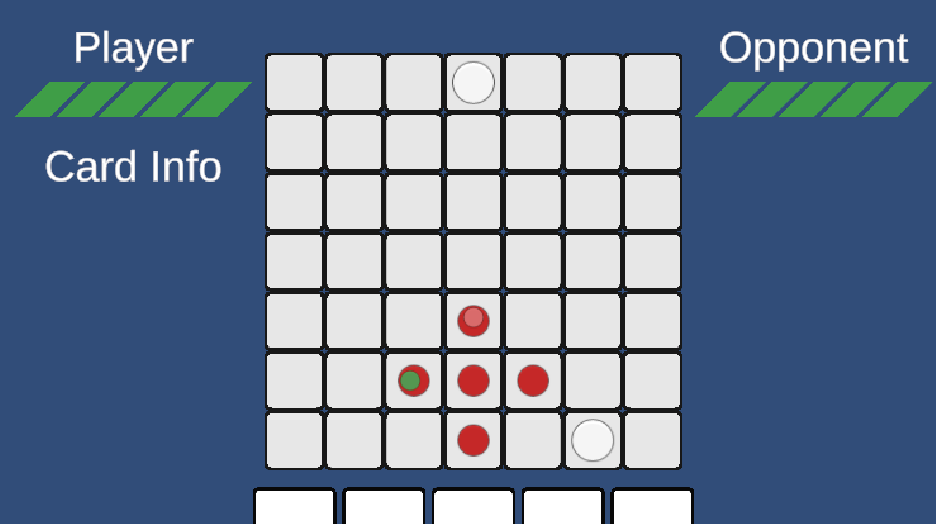
The first attack that I implemented was the fire attack. I felt like it would be best to ad this one first since a lot of its functions could be reused or would only need small edits to make other attacks (the spread function, board placement, function to check surrounding squares, and player interaction). The picture above shows the fire attack 1 turn after it had been place. When first placed it only takes up a single space, but after 1 turn it spread to the surrounding squares. This is also editable because the fire contains a "lifespan" variable which controls how many turns it can exist on the board. This is also something that I can use for other attacks.
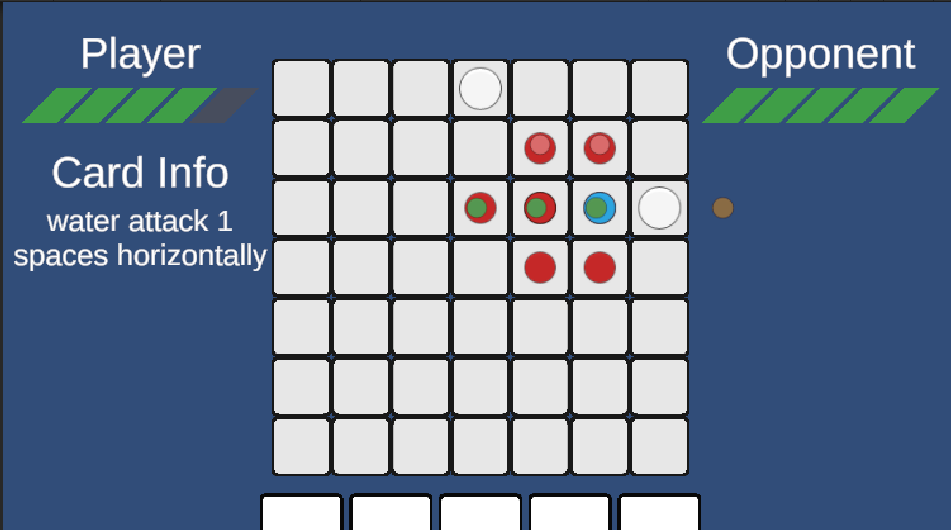
Last thing I added was the water attack and its interactions with the fire attack and the player. The water attack, whenever it collides with the fire attack would put it out, so it could be used defensively to prevent damage from fire spread. The attack could also be used as a regular attack, but unlike the fire attack, it does not spread so the attack only takes up one square space. I also gave it the additional ability of making a card in the hand unusable for 1 turn because it became "soggy" whenever the player or opponent collides with it while its on the board.
For the first build I was able to add in the board, the cards in the players hand, and the fire and water attack. By adding in the fire and water attack I also made functions that could be added to any new attacks I make, so for future attacks the only coding that would be needed would be unique interactions with the board and player.
While adding in the water attack I had to take a moment to think about what kind of effect I wanted it to have whenever it collided with the player since I want every attack to have some interaction with at least another attack and while it's on the board. This made me realize that I need to think carefully about what kinds of attacks I add in since I want them all to feel unique and have their own purpose and not just be another attack that blends in with the rest. To counteract this issue I plan to make a table of different attacks and their effects. This would let me easily track which cards do what, and would let me easily change things before I add it to the game.
Leave a comment
Log in with itch.io to leave a comment.